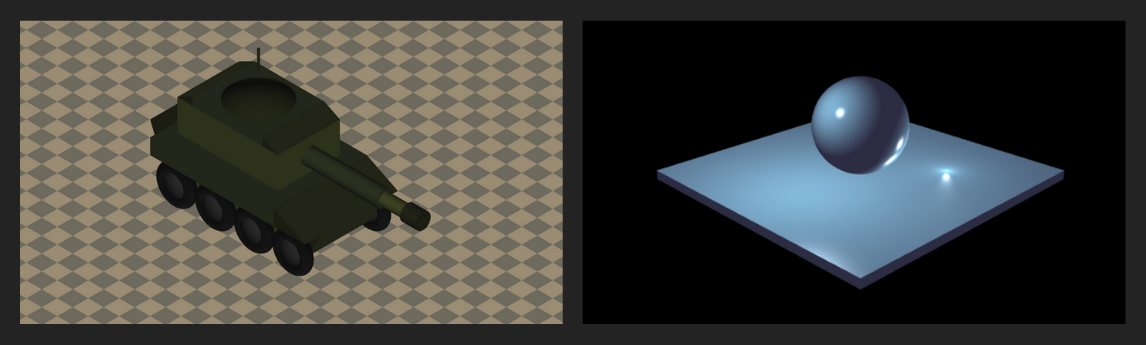
CGI course projects
A downloadable project
About this page
This page reflects some of the projects I made for my CGI course at university. You can also find them over at my github (Tank_CGI & LightStudio_CGI).
Disclaimer: the libs folder was provided by my course professor, Fernando Birra, except for the prism.js file on the Tank project, which I made.
How to run these projects
You can interact directly with my Tank project through this site (it may take some time to load), or you can download it yourself using the instructions below.
You can interact directly with my Light Studio project through this site (it may take some time to load), or you can dowload it yourself using the instructions below.
Controls
Tank:
- "W" - show in wireframe
- "S" - show in triangle mesh (default)
- "w" - moves the pipe up
- "s" - moves the pipe down
- "a" - move the pipe left
- "d" - move the pipe right
- "SPACE" - shoot a projectile
- "UP ARROW" - move the tank forward
- "DOWN ARROW" - move the tank backwards
- "1" - front view
- "2" - topdown view
- "3" - side view
- "4" - axonometric projection
- "+" - zoom in
- "-" - zoom out
Light studio:
By using the interface present on the right.
You can also rotate the camera by pressing SHIFT and holding and dragging with your cursor.
| Status | Released |
| Category | Other |
| Author | Kob |
| Tags | run-in-browser |
Install instructions
Download, unzip and run the project how you find more suitable.
Disclaimer: the projects were originally run with the help of a VSCode plugin - Live Share - so I advise running the projects using VSCode. If you decide to install the plugin, right click the index.hmtl file and choose "Open with Live Share". The project will open in your browser.
